Day 2
Wednesday
Today is an earlier start at 10 o’clock in the morning (10:00), but there is also the promise of an early finish at ten minutes to ten in the evening (21:50). With these timings it is quite feasible to make use of public transport. So you could catch the Central Line to White City, which is more or less opposite the Television Centre Main Entrance, cross Wood Lane and come into Television Centre through the Main Gate.

Could always divert through the Main Reception area. Might be some famous people waiting.
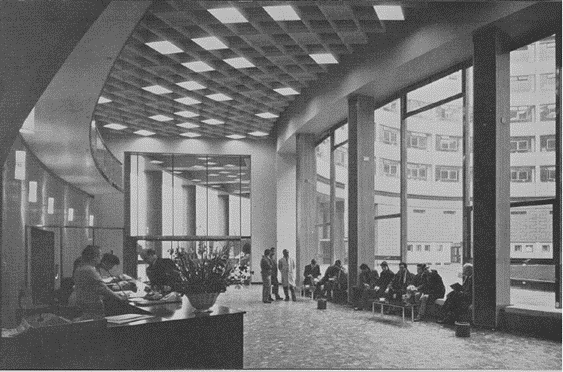
From Reception, you have to walk half-way round the inner ring, past the South Hall, to get to TC3. No problem about walking in through Reception, though. Well, actually, you needn’t go through Reception, you could just cross the central area past the fountain to the South Hall entrance to the central wedge, which is a much shorter route.
Most of the technical people tended to come in through the Frithville Gardens back entrance to the Studios, as that route is generally quicker.
Whichever route you chose, it was now back into Studio TC3. No rigging to do this morning, it has all been left, locked off, from the end of rehearsals yesterday. It is more or less straight to the Red Assembly Area for Tea or Coffee.
Half-past ten and it is time for rehearsals to start again. There are still a couple of scenes to Stagger Through as the whole sequence was not completed last night. So cameramen, trackers, boom operators are in position ready to go.
Admin – there is always admin. Those on the crew who are not directly involved in the remaining scenes of the Stagger Through this morning are assigned a couple of very important jobs by the Senior Cameraman. One is to get the latest Technical Operations Duty Schedule, although this may have to wait until the next time the crew is working, as the latest TODS was usually published on a Thursday. These duty schedules are produced by the Allocations Office on the Fourth Floor at Television Centre – ‘manned’ by a team of ladies (no men in any administration-based offices in those days – rigorous job separation by gender). All the crews make efforts to be friendly with Allocations. Each crew have programmes that they prefer to work on – a sort of self-selection of crew members who sort of gravitate to the sort of shows done by the crews. In the mid to late 1960s, Crew 2 and Crew 5 (and later crew 14) were well-known for doing the big drama productions such as the three-day plays: Crew 3 and Crew 13 did a lot of the Light Entertainment shows, so it seemed that Crew 3 was permanently based in the BBC Television Theatre (the old Shepherd’s Bush Empire Music Hall). Many crews sent their own personal Christmas Cards to directors that they liked working with, in the hope that they would be requested for that director’s programmes, but it was down to Allocations to put crews to programmes….
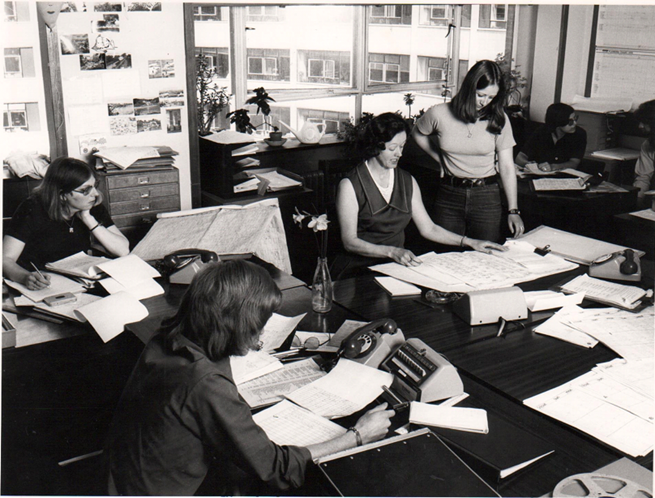
The other most important job is to take the crew’s latest Extra Duty Pay requests down to the “Jennery” and collect all the information necessary to make up the next EDP requests. The “Jennery” is the Technical Operations Administration Office and is based in Threshold House/Union House on Shepherd’s Bush Green – marked PO on this map:
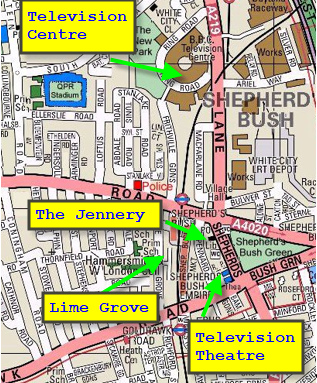
BBC Locations around
Shepherd’s Bush

The Administration Office is (at this time) run by Pat Jenner, a rather formidable biddy who acted as gatekeeper to the expenses. Her office – and the team of ladies who worked under her in the office -was colloquially known as “The Jennery”. Pat Jenner was a bit of a stickler and often came across as somewhat humourless, but she was fair (if firm) and did sometimes show a softer side. Which was the reason the ‘wet behind the ears’ younger members of the crew were dispatched to her office with a bunch of claim forms. But it was not a good idea to try and get one over on her. The area of most concern is Extra Duty Pay – overtime payment.
The Extra Duty Pay is a complicated exercise. The first eight hours ‘overtime’ worked in any thirteen-week period has to be claimed as time off (Time Off In Lieu or TOIL): the next eight hours in this thirteen-week period can be claimed as ‘Extra Duty Pay’ (at your pro-rata-ed hourly rate). So timesheets for each day in the studio had to be submitted to the Jennery, and the accumulated totals returned to the crew so that each crew member could work out their EDP or TOIL. If a requested particular day off was refused three times, then you got the money, but frequently, crew members forgot to apply and as all the extra hours expired after thirteen weeks, the BBC got away with non-payment. (DOILs – Days Off In Lieu – were days off in lieu of working on a Bank Holiday: BISQUE days, 2 per year, were personal” days off that you could use without giving any reason for the time off).
All crew members can claim the yearly Soft Soled Shoe (SSS) allowance, claimed annually, via the SSSA form. In theory, you are supposed to ensure that your shoes make no noise whatsoever when walking (in whatever role) across the studio floor. Also, you are supposed to ensure that you wear ‘sensible’ shoes, so that you were unlikely to cause yourself injury by running a ped (or crane) over your foot. That meant that sandals and plimsolls were disallowed.

In the Police Station
Meanwhile, back in TC3, the last scenes of the Stagger Through are being rehearsed. When not needed for the rehearsal, the actors and actresses visit wardrobe and make-up, so that some of the performers appear on set dressed for the part, or made up for the part, whilst others still have yet to get made up or dressed. These last couple of scenes go smoothly, and next are the end credits.
The end credits for the programme are printed in white on black paper, in the form of a roller, rather like the bus destination blinds of this period. The paper roller is usually about 12 inches wide, and as long as needed to get all the required credits printed – not that there are that many credits in these days!
Film cameramen get a credit: at the end of the programme: television cameramen do not…

Some crews use a “mascot” to show that that particular crew has worked on a programme. Crew 7’s senior cameraman has a soft toy mascot – Donald Duck dressed as a matador and with a number “7” made from camera tape stuck on his cape. If there is a suitable piece of furniture on a set such as a mantelpiece or a sideboard, our Donald Duck mascot may be added as extra set dressing (he’s in one of the sets shown in this write-up!)
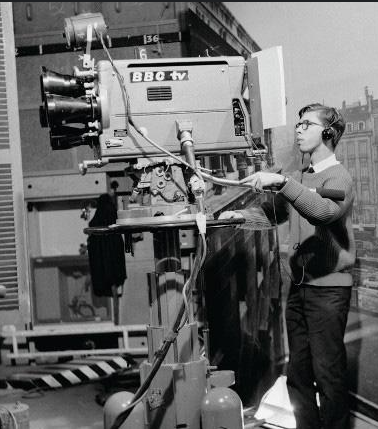
Camera 6 preparing to line up on the roller caption
It is very important to get square on to the centre of the roller caption. Too low, and the captions will look like the much later opening “crawl” of “Star Wars”: too high and the captions would get larger as they scrolled up the screen (of course, on some programmes this may be wanted for a specific effect). Too much to the left, and the left of the caption would be bigger than the right (and too much to the right, the right-hand side would be bigger).
Usually the roller caption is viewed with the widest angle lens possible given the position of the roller caption machine and the camera pedestal, as this then minimises the effect of any camera shake or vibrations.
The biggest source of vibration was usually an oven-enthusiastic scene boy energetically pressing the start button on the roller caption machine on cue!

(this may be a later model than those used in 1966)
The camera on the roller caption machine typically sees a dark grey background with light reflected from the “hills and vales” of the roller – the roller caption is very rarely dead flat against its backing framework. Vision Control Operator at last has something to do. He sets the iris wide enough to get the peak white by pushing the camera control forwards towards the rear of the quadrant. Then he rotates the control knob anticlockwise to “sit” the picture down, so that all the “greys” are below the pedestal of the waveform – crushing the greys to black. In extreme cases, the VCO may have to change the gamma response to minimise the signal from the “grey” areas of the picture, so the darker areas are compressed (as a rule, the VCO tries not to alter the gamma response of the camera, but sometimes it is necessary), and then sits the black level down so that any remaining greyish areas are rendered as black – black level. The television line waveform at this time consists of three parts: sync pulses (synchronising pulses), a small “pedestal” which acts as a separator, and the video part of the line of the picture; Black level is defined as the top of the pedestal in the waveform (just over 0.3 volt).
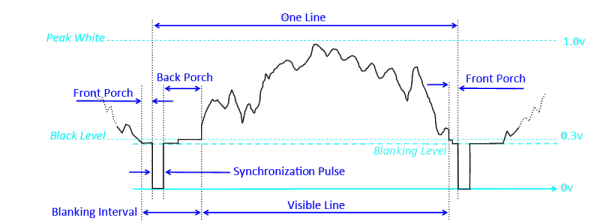
The roller caption usually rolls while the programme playout music is played. The music has been recorded at the start of the series (season), and is the same for each episode. The credits for each episode are usually very similar, and so the roller is usually the same length (in feet and inches) from one episode to another. The roller caption machine has a speed control, and the scene man is expected to set the speed of the roller caption machine so that the end credit is in view as the music finishes. As the roller caption machines are used for other programmes between one episode of “Softly, Softly” and the next, the speed of the machine always has to be adjusted, and it may take a few runs through the music to get the roller caption speed correct.
At some times, the roller caption might be longer than usual. In this case, the roller has to run faster to get to the end point at the correct time. But if the roller runs too fast, the credits become difficult -if not impossible- to read. The only choice then is to extend the music in some way. Two options are available to the sound supervisor: have two copies of the end music, cue the second copy some time after the first, and mix between the two sources at a suitable “crossover” point: this technique was taught to all Technical Operators at the BBC Engineering Establishment Training |Department at Wood Norton Hall. The other method would be to copy the end music twice onto tape, and then physically splice the tape at a suitable point in the music. This would usually be the safer bet. Once the edit had been done, the speed of the roller would then be adjusted to the new music tape. Both solutions would, though, have an effect on the overall timing of the programme.
Notes at the end of the Stagger Through
With the Stagger Through completed, there are of course a number of issues to resolve, things that did not seem to work properly during the scene rehearsals. Most of these “issues” just take the form of “notes” from the Director to the camera crew over talk-back – making a particular shot looser or tighter, or doing a track in or out on a particular shot.
Sometimes a whole scene needs to be worked through once again: in this case it is Scene 4 in the running order:
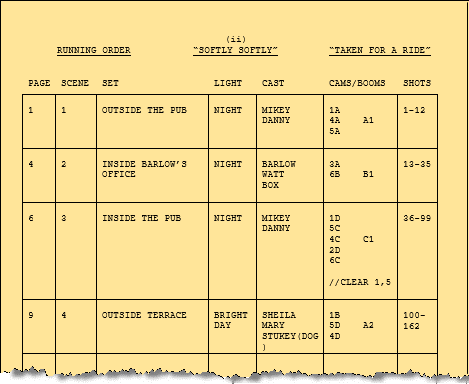
The Floor Manager gets the members of the cast ready. As usual, the studio floor plan shows where the cameras and boom are to be positioned (for clarity, other positions are not shown here). It is a bit tight to get the three cameras and the mic boom into position: luckily camera 5 has the Zoom lens, so the cameraman can get the shots needed even if he is not quite forward enough into the set.
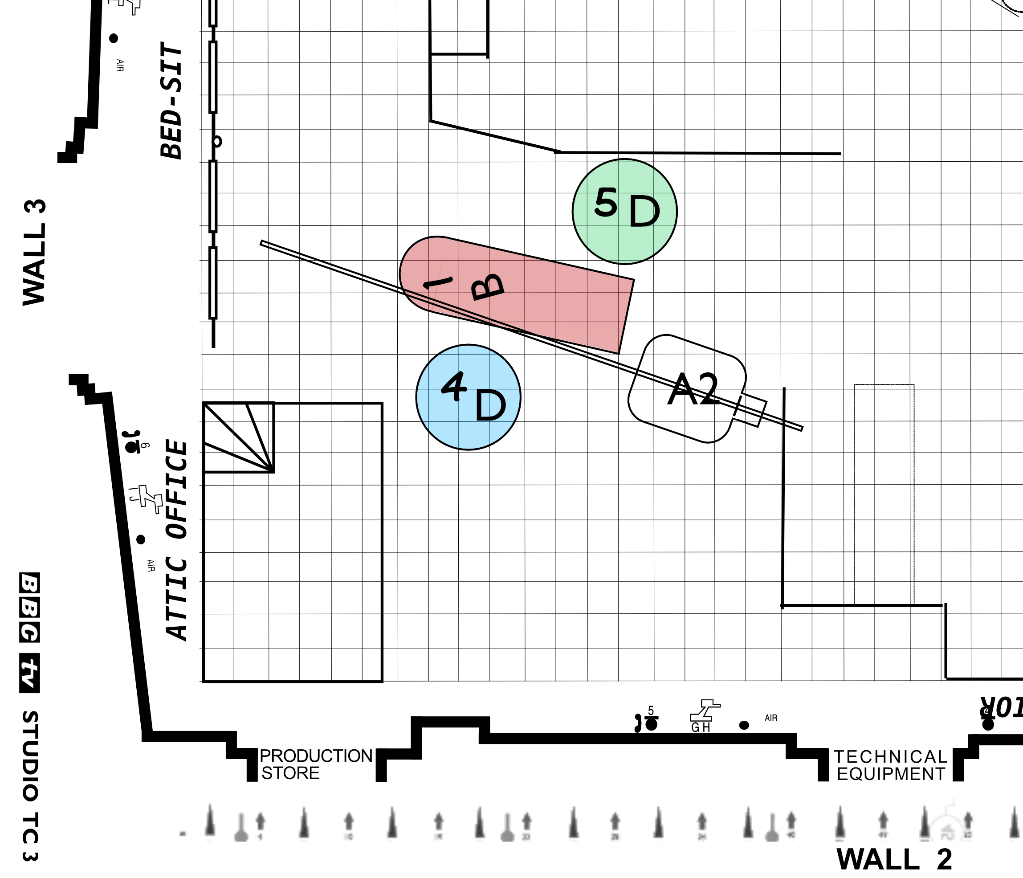

Camera 4, Mic Boom A, Camera 1 on the Vinten Heron and Camera 5
The Gram Op had found a good sound effects disc of dogs barking in the street and had also managed to get a good recording of his own dog barking to add into the mix. This combined track had been played during the Stagger Through.
The scene is set up with all the cameras, boom and cast in position, The Director is speaking over talk-back, but the comments are addressed to the Gram Op:
“Shot 57 on page 10 – you have got some good generic dog noises during the scene. But really we could do with a loud and snarly bark at this point so Sheila can react to this.”
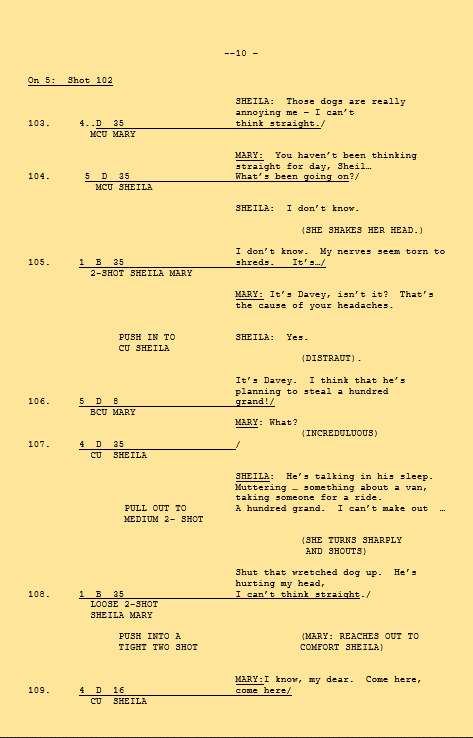
This would mean that a specific bark would have to be cued in: it would not be possible to rely on the background “dog barking” track to have a sharp bark at the right point, because the timing of the scene could change: the actors(actresses) might perform it with more pace or go slower, and so the actual sharp bark could be missed (of course, it all had to be mixed live: no post-production in those days).
The Gram Op has a brief conversation with the Sound Supervisor, who is able, over his talk-back, to assure the director that, yes, it would need some editing to do this, but it will be ready by the time of the first run through.


So now the Gram Op has some tape editing to do. He finds a suitable “bark” on one of the effects discs that he has brought along, and dubs this onto tape. He then replays the tape slowly, moving the tape by hand across the replay head until he find the exact start of the bark that he wants. He marks this position on the tape with a chinagraph pencil.
The next stage is to place the tape into the splicing block with the chinagraph mark over one of the cutting grooves. Then, with a razor blade, he physically cuts the tape. He next gets some leader tape – typically yellow tape – and cuts a matching diagonal across this. Butting the two angled ends together, the pieces are joined by editing self-adhesive sticky tape.
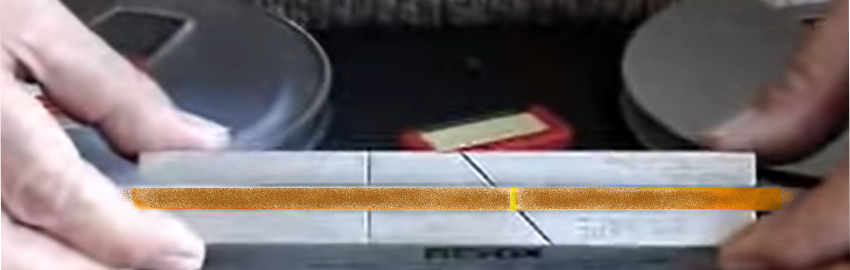
The joint is usually made at an angle, as when two sounds are cut together, there is a sort of quick crossfade between the two sounds – they blend – and so the tape edit is less noisy and less noticeable.

Mary has returned to her house, as the scene plays out.
Camera 4 has crabbed to his left, now he is in front of the Fisher Boom.
THE “PEEPHOLE” AND INLAY
The next scene for notes is the view through the fence. During the Stagger Through, the inlay operator had used the picture from camera 2 (which had a 12 inch by 9-inch caption card of a picture of the fencing with the knot hole) to switch between itself and the image from camera 5.
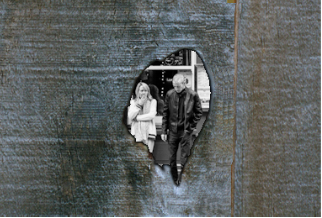
The next scene for notes is the view through the fence. During the Stagger Through, the inlay operator had used the picture from camera 2 (which had a 12 inch by 9-inch caption card of a picture of the fencing with the knot hole) to switch between itself and the image from camera 5.
The knot hole was created by infilling the outlines of the knothole in the photograph with an area of solid black.
When used to switch between the two cameras, the result did not look all that convincing.
The Inlay Operator has had some experience of this on other shows, and offers a suggestion. “|I could cut out a somewhat smaller hole in a piece of card, and use that in the inlay machine (camera) to do the switching. The original black area in the caption card does not have to be a flat black – in fact if there are some areas of a lighter colour that would give the impression of the depth of the wood panel.”
“OK.” The director is happy.

The Inlay Operator immediately pops next door to the Vision Control Gallery.
“Got something for you to do !” The inlay operator explains to the Vision Control Operator about his idea – and that there would need to be careful control of the picture. “… You’ll probably have to change the gamma response to pick up the detail in the black part of the picture but without changing the brightness or contrast of the image of the fence panel itself…” The Vision Control Operator is rather reluctant to alter the gamma on this one camera within a scene as, if he did not reset it immediately after the caption shot, there would be a tonal mismatch between the cameras. But in the interests of a “better” representation and enhancement of the story-line, the VCO agrees.

So the gamma response is altered to give a higher signal output from the darkest areas of the caption. Quite the opposite set-up to that needed for the roller caption.
Next issue is to help camera 5 get the 2-shot in exactly the right place – and this time, with the rework for Inlay, there is a smaller opening.
There are a couple of suggestions. Someone says that the inlay output could be fed directly to camera 5’s viewfinder instead of just the image from camera 5’s pick-up tube. But this would involve the Studio Engineers – “Racks”. It is certainly possible – any video feed can be sent to any camera viewfinder…but if Racks forgot to switch the video feed back after that particular shot, camera 5 would have no usable picture in the viewfinder. In any case, Racks – Technical Assistants and Engineers – much prefer to set things up correctly during line-up and make sure that everything is all tickety-boo before transmission – and then not fiddle about with anything.
The other suggestion is to rig a special monitor from a wall point near to camera 5’s position for the inlayed shot, and feed this with the inlay machine’s output. Most of the time this would show nothing useful, but it would allow camera 5 to set up the shot correctly – but looking at the monitor rather than in the viewfinder. Actually, this is more accurate because feeds sent to the viewfinder can be mistimed.
With these issues sorted out, it is just coming up to lunch time. So back to the BBC canteen in the restaurant block. Timings are more tight today – no chance to saunter down to the Market.

Back after lunch – get ready for the first full-speed run through.
Before the run through starts, camera 4 cameraman has a chat with the cameraman who usually would be on camera 3, whose job today (because he went home early last night) is “cable-bashing” or making sure that camera cables are pulled away from the sets as the camera track out or move to another set, and that these cables are coiled in a “figure-of-eight” so that they can be pulled out quickly without getting tangled. Camera 4 has a bit of a problem At the end of scene 9- in the corner set – camera 4 is released and as camera 4 is needed on the next but one scene (scene 11, which is the Pub exterior), it is a very quick move for camera 4. To get from position 4B on the corner set (the raised set with the steps) to position 4A for the Pub exterior, camera 4 has to pass behind camera 1 (the Heron crane), round the end of one set, behind the back-projection mirror and get into position to frame up the shot. By this time, camera 1 has tracked into a close shot in the pub interior set (provided that the bench has been shortened), so there should be space behind the Heron for camera 4 to get round.
The problem here is one of cables! Usually, the camera positions are set out to avoid any problems with cables, but just occasionally there are issues. Under most circumstances, camera 4’s cable would go in FRONT of the Heron, but this would mean that, as camera 1 tracked in for the close up, it would be pushing camera 4’s cable into the set – and this would hit the tables in the set. Also, of course, camera 4 would not be able to clear from scene 9 – the camera would almost certainly be in shot! So camera 4 has to go UNDER camera 1’s cable to get into position 4B for his scene. Now, to get to position 4A, his next scene, camera 4 has to go back UNDER camera 1’s cable – and there is not much dialogue in the script to cover this move.
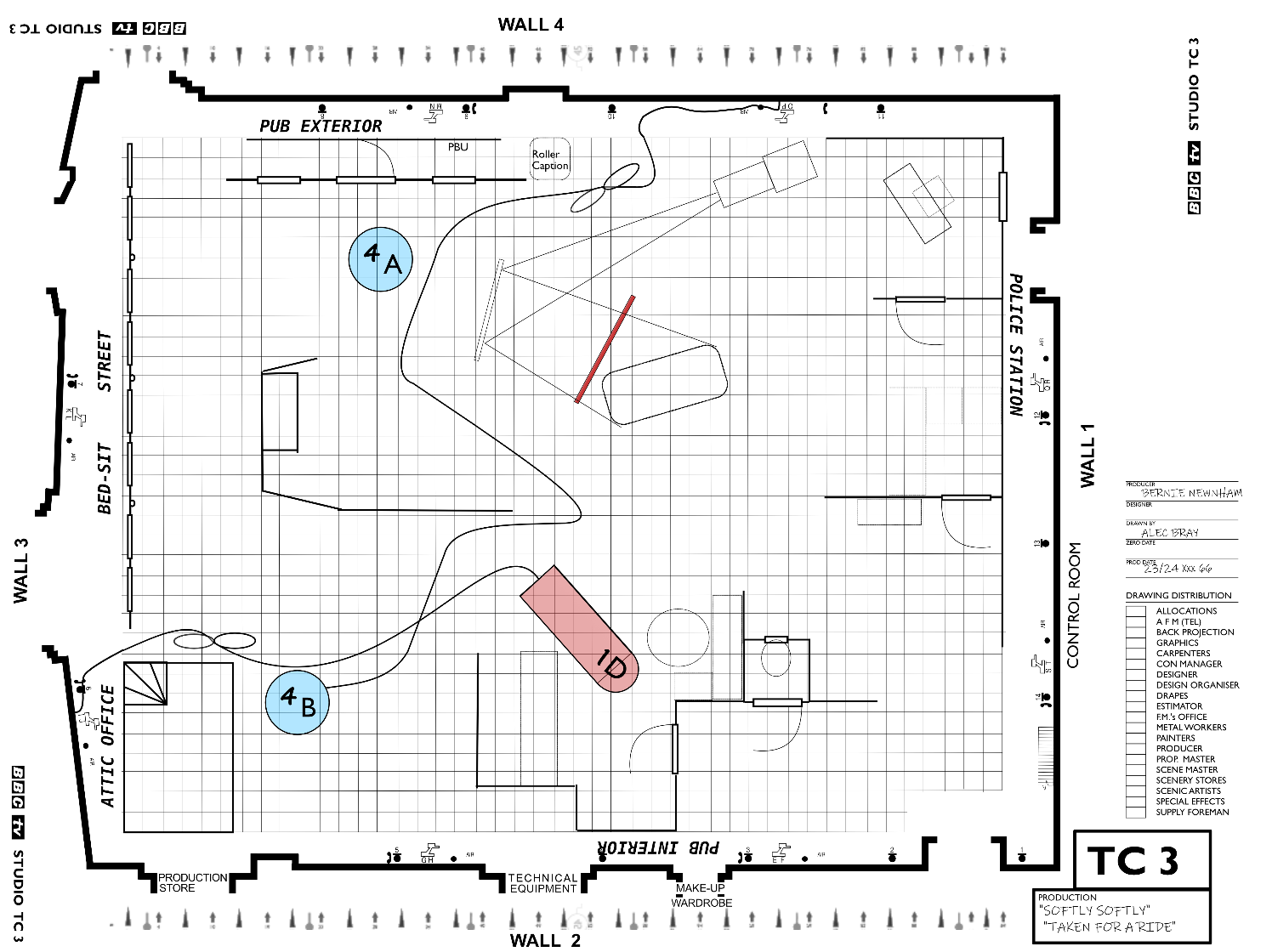
It is now very important that the cable-basher knows about this manoeuvre and is ready to help camera 4 get under the cable. At the end of camera 4’s last shot on the corner set, camera 4 cameraman pulls back from the set and cranes down, so the pedestal is at its lowest: this means that the camera 1 cable won’t need to be lifted too high. Camera 4 goes under the cable, and heads across the studio to position 4A, where the cameraman will have to crane up to the correct height, change lens, set up the shot and focus, ready for the cut. Meanwhile the cable-basher is pulling camera 4’s cable back across the studio floor and coiling it up in a figure-of-eight, so the cable is not left trailing across the floor. The cable -basher makes a mental note of this move.
 |  |  |



