GOING LIVE!

Seven-thirty (19:30) – thirty minutes to go before live transmission!
The Technical Manager 2 (TM2) is busy on the phone lines. First job is to check that “Softly, Softly” is going on air at precisely eight o’clock (20:00). This depends on the state of the network and whether preceding programmes have been running to time.

The “Radio Times” billing was for a live episode of the three-part “Barlow was There”
With a long running series such as “Softly, Softly” there was a variety of preceding programmes, some of which were live and some which were being replayed from telecine or videotape. For this particular day, the previous (and following) programmes for “Softly, Softly” in the schedule are shown below: this is from BBC Genome:
19:30 (Half past seven in the evening)
The Best of Hancock: The Blood Donor
Wed xxxxxx 1966, 19:30 on BBC One London
19:55 (Five minutes to eight)
Points of View with Kenneth Robinson
Wed xxxxxx 1966, 19:55 on BBC One London
A quick look at criticism and comments from viewers.
20:00 (8 o’clock pm)
“Softly, Softly”
20:50 (Ten minutes to nine in the evening)
The News
(this sample schedule is based on information from BBC Genome. Different episodes of this long-running series had different programmes scheduled before it.)
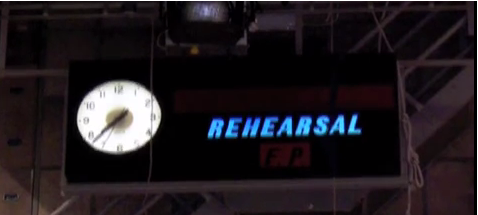
The TM2 contacts Presentation and is assured that the network is running to time – the previous two programmes are pre-recordings, and their durations are known, so no surprises there. The TM2 then asks Presentation – network control – if his programme can overrun by 30 seconds. This is based on that final run thorough. There is some discussion at the other end of the line, but Presentation comes back to say that the programme must not overrun. The next programme is the News, and word is that Alexandra Palace thinks that News has got something of a scoop, and most decidedly does not want to go on air late, in case that other network breaks the story first. In any case, the “News” is broadcast at a fixed time in the schedule, so if the previous programme is overrunning – it will be cut off air, no question. So, sorry, TC3, run to time.
Meanwhile, the studio engineers, the Sound people and Vision Control are busy with Line Up.
Line Up
In every studio, the cameras have to be set up to give the best picture quality – and be set up so each camera matches the others in the studio. In the half-hour before transmission, the cameras, sound systems, telecine, VT, film recording, inlay – in fact, the complete transmission circuitry – is checked for correct operation: this is called “Line Up”.
For sound, for example, a 1000 Hertz (cycles per second) tone (usually simply called ‘Tone’) is sent along input and output paths, and should read 4 on the BBC’s Peak Programme Meters all along the transmission path. In the days of analogue sound, the PPM indicated something close to the peak amplitude of the input signal – and is a very good way of ensuring that there is no overload at the TV transmitters. (A VU (“volume units”) meter used in other sound situations, such as a recording studio, shows an averaged signal level and gives an impression of perceived loudness, but does not indicate the peak volume transmission.)

The Sound Assistants on the crew have a lot to keep them busy during “Line-up” – often to the extent that they may possibly miss any last-minute Director’s or Producer’s notes which are given out in the Production Gallery.
During Line-Up, the Sound Crew have to carry out tests of the complete Sound Rig, including a check that the boom microphones are secure in their cradles, but not so tight that they produce ‘rumble’ during operation. The microphones have to be checked that their outputs are in phase with each other – this is very important especially when two booms are working on the same set. One important job is a test for talk-back induction: if the plug or socket in any microphone circuit is insecure (or ‘dirty’) the mic can pick up the radio talkback transmissions. The Sound Supervisor plugs Tone into the talkback distribution and then listens to each mic in turn to check that the tone was absent. (Because of pickup of talkback, everyone is encouraged to keep their talkback volume to a minimum, as acoustic pickup of talkback is common, particularly from people who opt for “deaf-aids” rather than headphones: the sound assistants remind all talkback users of the problem of talkback pickup.)
Other jobs for the three crew sound assistants during Line-Up for a programme such as “Softly, Softly” includes a check that all “practical” (that is, working) telephones are on their receiver rests, and if taken off their rests that the phones can hear each other. The sound crew also check that all the Prompt Cut buttons killed the studio mics and can be un-cut by the Sound Supervisor’s bypass Switch if pressed in error. The floor manager receives talkback over a radio link, to allow the floor manager as much freedom of movement as possible, but the sound assistants have to make sure that the floor manager knows where to find the cabled talk-back headphones should he lose radio transmissions.
On the vision side, the cameramen and trackers have a much easier time, as all the vision circuits to the VT and Film Recording area and to Network Control and Presentation, and the circuits from Telecine (and any VT machines used for playback) are checked by the studio engineers. The vision signal is one volt peak to peak terminated by a 75 ohm resistance. The paths to the recording machines and network control (and from telecine) are set up such that all input sources arrive at the studio in correct synchronisation with the studio sync pulses, the studio sync pulses are timed to reach Network Control in sync with other network resources. There are central sync generators in the main Central Apparatus Room on the thirds floor at Television Centre (and lots of cable runs in the roof of Television Centre to create the necessary path lengths).
For a studio-based program such as “Softly, Softly” there are no complications involved with the use of outside sources. If a live outside broadcast is featured in a program, either the outside broadcast has to set its sync pulses so that the picture arrives in sync at the accepting studio, or more likely (in 1966), the Television Centre sync pulses shift over time to match the incoming sync pulse signals from the outside broadcast (‘Genlock’).
The cameras have to be lined up for broadcast. Image Orthicon camera tube setup is as much art as science – the tube has a narrow optimum temperature range for operation (the camera always had to be warmed up before it could be used), and many of the electrical and magnetic field adjustments affect each other. On “Softly, Softly” there is no spare camera – all six were in use. For other programmes, where possible, there was a live camera ready for use as a standby on live transmission, usually sat on a trolley of some sort. Sometimes it pointed towards the studio’s quick-change tent.
During the half-hour Line-Up, all the cameras are checked by the Studio Engineers (“Racks”).
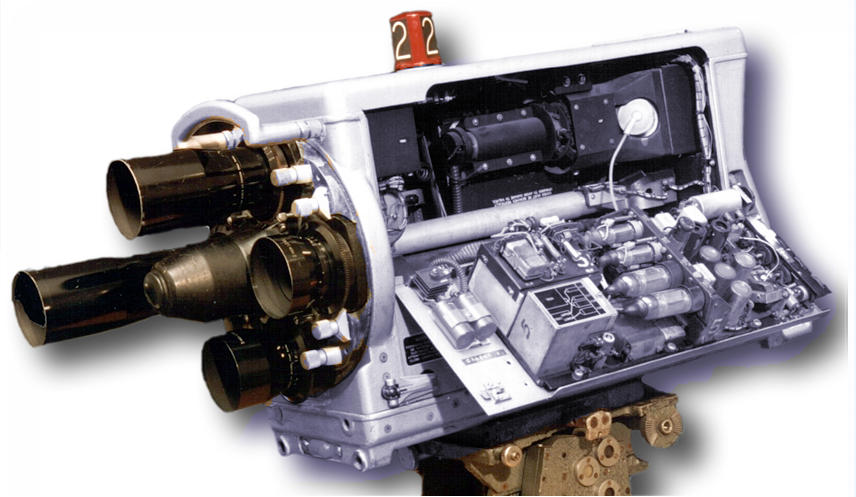
A major part of the camera line up is to check that the physical side of the picture capture is working satisfactorily – the light at the correct level is getting through the lens onto the Image Orthicon tube, the picture is not distorted, and that the tube is generating an appropriate output for the various input light levels.
On each camera in turn, Racks replace the 35º lens on the lens turret with a diascope: this projects a sharply focussed image directly onto the Image Orthicon tube front plate. One of the projected images is a grey chart with white and grey areas and a recessed black central box: Another image is Test Card C, and there may be other images which similarly test for resolution, linearity, and greyscale. One example of this is a glass transparency mounted in a light box which is clipped to the front of the lens hood: this is quicker than using the diascope. The transparency has a grey scale with light transmissions of 25%, 50% and 100% , and a central graticule of 3 Mc/s sine waves – this is the maximum resolution of 405-line transmission.
The various scan coils around the Image Orthicon tube are checked to make sure that the image is not distorted (the circle in Test Card C is circular, for example,) and that the whole of the image area is being scanned without there being any distortion at the picture edges. All of this has to be done at the camera itself (the camera head). Other checks done at the camera head include the Image Orthicon tube’s Beam and Target settings – amongst many other electronic checks. The Target bias is adjusted until there is an image: this is focussed by using the tube’s Beam focus and Image focus – and the camera’s own optical focus. The tube Gain control is adjusted for the correct lens iris position until 0.7 volts of signal is obtained. A peak-white limiter is set so that a limit of 110% peak white is set. As part of the line-up, Racks can also use free-standing glass-based charts used with a lightbox on a stand.
The rest of the camera line up takes place in the apparatus room – Racks hideout – where the various controls on the Camera Control Unit are adjusted to give the correct pattern waveform as line out. As with all the vision lines, these are checked for correct amplitude (1 volt potential difference in signal level: 0 to 0.3 volt square wave sync pulses, 0.3 to 1.0 volt amplitude-modulated moment-by-moment brightness of the picture)) and that the step from the sync level to black level (the “pedestal”) is correct and so on.
Setting up the black level and the gain of the cameras (and gamma correction where necessary) is particularly important when captions are to be used.
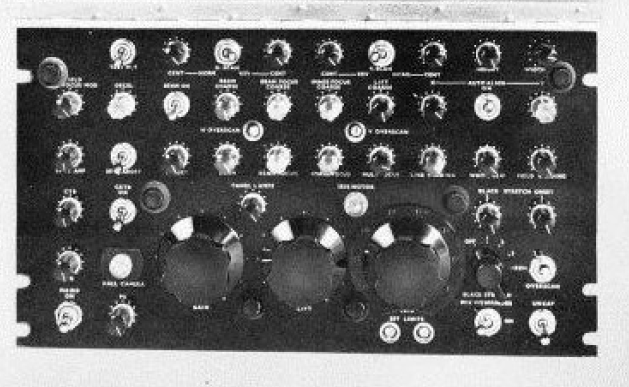
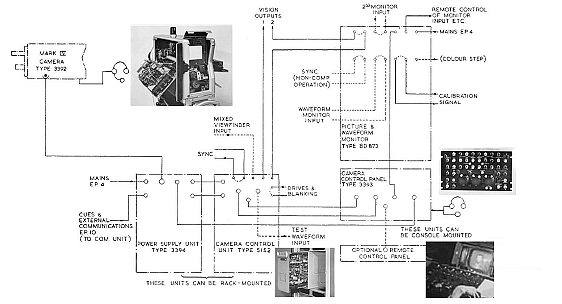
To check for picture quality on the monitors in the various studio Galleries, PLUGE is used: Picture Line-up Generating Equipment. The Vision Control Operator checks all the monitors in the Lighting Gallery using PLUGE to set the monitors up for correct black level and gain – basically brightness and contrast. First, contrast is checked on the monitor by winding up the contrast control until just before the lines defocus, and then this light level is checked with a photographic light meter (some of the light meters had a suction cup to hold it on to the screen). Black level is checked both on the monitor (so that the nearly black bar is just about visible) and on the oscilloscope (so that the nearly black rectangle is just above the black level “pedestal” on the waveform). Hopefully, this procedure sets a constant picture tonal range across all monitors in a bank – except, of course, that these settings on the monitors tend to drift over time…
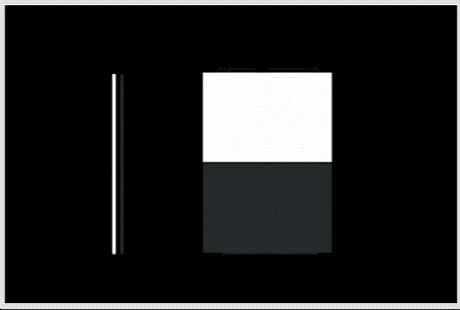
(shown incorrectly here so that the black areas are clearly visible)
Although each monitor is checked using PLUGE, this does not guarantee that they all show the same quality of the image: the phosphor used in the manufacture of the Cathode Ray tubes may be degraded, and the Cathode Ray tube itself may be showing signs of ageing – or even showing distortion due to other monitors nearby. To check on consistent image quality from the cameras in the studio, the Vision Control Operator switches each camera to a designated preview monitor usually to the top left of the monitor stack. Each camera on a scene is repeatedly checked on the preview monitor to make sure that facial tones match from shot to shot.
Telecine is lined up using a film loop of Test Card “C”. Electronic alignment – part of Line-Up – for the telecine machine in preparation for programme transmission , takes more than an hour, using a Cossor oscilloscope, so telecine Line-Up will already have been under way by half past seven (19:30).
Other devices use Test Card “C” for Line Up. The inlay operator needs to check the Inlay desktop to ensure linearity of the signal – that is, when it is looking at a circle on the desk (on the iris wipe for example), the picture shows a true circle. Test Card “C” is a good test for this.
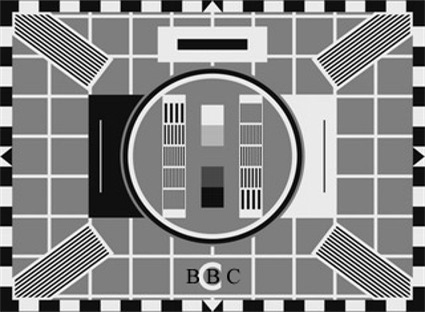
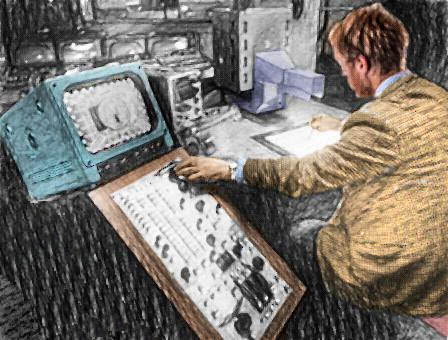
The programme is being recorded on film, typically 35mm, in the film recording suite. The 35mm reels hold approximately 10 minutes film runtime, so that change-overs happen every ten minutes or so during the programme: whilst one machine is running, the other machine has the completed section of film removed from the gate and from the machines, and a fresh reel of film threaded through the gate and onto the take-up reel.
Each Film Recording machine needs two Technical Assistants (TAs) or full Engineers to run, to handle the change-over of the reels and check the film path each time, so to record the whole 50 minute “Softly, Softly” episode on to film needs four people.
There is a legend on the film recording machine to check each load of film.
Check picture | Check Camera | Sound | Misc |
| Scans
Focus Spot Wobble Contrast And CLEAN the screen |
Footage counter
Emulsion Lacing Loop size Sound Arm Inching |
Lamp Current
Galvo Switch Galvo Card Sound Stack |
Bellows
Motor Control |
Also the Technical Assistants have to make sure that the machine is set up for the line standard in use. Line-Up for film recording was usually simply “Ident Lines” – check the incoming line from the studio, check line standards and so on. The TM2 chats with Film Recording during Line-Up to make sure that they are ready to run when the programme starts. There is no command over production talkback to start film recording – film recording usually starts up on the time scheduled for recording, unless the TM2 advises them of anything different.
The picture frame caught on the Film Recording is smaller than the picture produced by the Television camera -as the film pull-down time is longer than the frame blanking time – although FR use neutral density filters to try to compensate for the phosphor decay time on the lines at the top of the frame. If the programme is recorded purely on Film, the cameramen compensate for the “shrinkage” by framing the shots somewhat wider: but “Softly, Softly” is going out live to domestic receivers, so the Film Recording is slightly compromised.

In 1964 this installation had been modified to accept the new 625-line system ready for BBC2. However, most sources still worked on the “old” 405-line standard.
While the technical Line-Up is going on, there are final notes from the director in the Gallery. These notes can range from minor changes to dialogue for timing reasons (which, of course, could affect length of a shot or a camera move) to the cutting of parts of a scene (which, of course, could significantly affect length of a shot or a camera move). Notes rarely made things easier for the studio crew.
Ten minutes to go before being live on air with a potential audience of 18 million viewers (“Softly, Softly” regularly pulled in 18 million viewers a week). So we had better get ready to work.
As we come out of the gallery onto the gantry steps, the tension in the studio is quite palpable – like a first night in the theatre with all the usual concerns – will I remember that that track has to end with a slight curve … will I remember the sequence of lens change on that fast shot sequence…hope I get to position B on time …
You can feel the tension as you step down the gallery steps to the floor of the studio: there is an air of expectation, like waiting for the curtain to go up.
One thing that each cameraman has to do is to switch OFF orbit. If the cameraman forgot to switch OFF Orbit on transmission, he was in for a dressing down from the Technical Manager (and/or others) at the end of the programme. On the EMI cameras in other TC studios (1, 4 and 5), the orbit switch was on the camera rear panel, under control of the cameraman. On the Marconi Mk IVs, orbit was switched by Racks. If it was left on, any static picture on the camera would gently move on a circle at one minute per revolution. Very noticeable on any captions.
Once the cameramen have unchained their camera pan-and-tilt heads (as Racks will probably have left at least one chain on if they have had to do anything with the camera) and checked that the pan-and-tilt head’s frictions are set correctly, they check the viewfinder! The bane of the cameramen’s lives is that the studio engineers change the viewfinder brightness and contrast during Line-Up!
As the cameramen begin to line up their first shots, the Vision Control Operator can set the iris, gamma and black level for each camera. Cameras 1, 4 and 5 are looking at the brightly lit “outdoor” pub scene, and the Vision Control Operator can match those three cameras – although the actors don’t appear in shot yet. The matching is not only done by looking at the monitor bank: each monitor, although set up by PLUGE, is somewhat different in its picture quality. So one monitor, top right on the VCO’s monitor stack, is a dedicated “preview” monitor. When the Vision Control Operator presses down on the camera control lever, that camera’s picture is shown on the preview monitor. Each of the cameras 1, 4 and 5 are previewed in turn and and tweaks to iris and black level made to ensure that teach camera’s picture looks similar on preview.
Camera 6 is in the police station office, so the picture controls are placed mid-range until there is a need to match with the other cameras. Cameras 2 and 3 are looking at the title black and white captions. The iris on each camera is opened such that the peak white of the caption is hitting the top mark on the oscilloscope next to each camera’s monitor (without being clipped), and the black level is adjusted until there is nothing above the pedestal waveform except for the caption words.
Camera 3 has the episode title on a 12 inch by 9-inch caption card, held loosely on a caption stand, and camera 2 has the drama series title: “Softly, Softly”.
Both cameramen have to take care that the caption does not “stick” on the tube, otherwise they would have to try to get rid of the stick: there is not really enough time for that during the first scene. They can’t keep orbit on, because the caption moving around on the screen is intensely distracting for the viewer at home, so once they have lined up the shot, they lock off the camera and defocus the image. There is enough time on the film titles to focus up the image correctly. Vision Control will have to make any necessary adjustments when the picture is refocused.
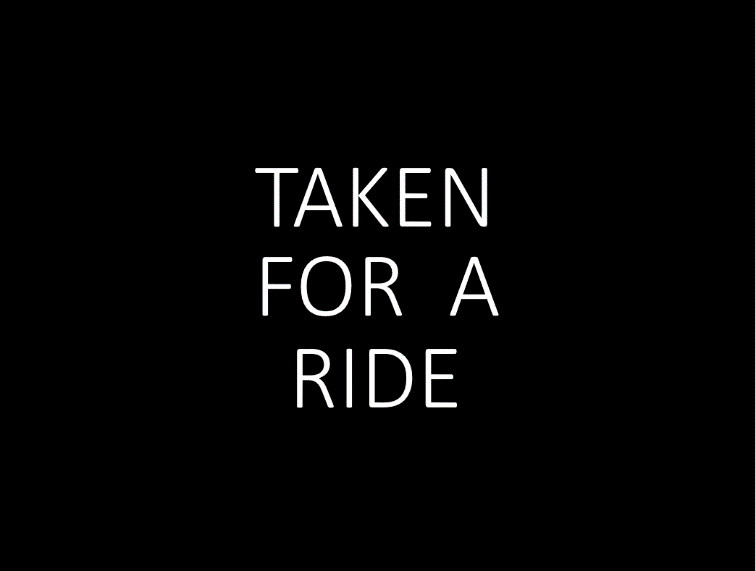

Artist’s Impression: Caption sequence at the start of the show, cameras 3 and 2
As noted, telecine Line-Up is typically done “off-line” and is usually ends up with a film loop of test card “C” played through the system and the scan controls of the machine adjusted to give a correct picture. Once that has been done, the programme titles are re-threaded through the machine and run through until the number 10 is in the gate. The Technical Manager 2 has checked with the telecine operator that everything is running satisfactorily.

If the telecine machine in use is one of the twin lens telecines, these can not display a still frame, so the 10 on the leader appears something like this on the studio monitors:

Just about a minute to go.
TM2 checks that film recording is ready to go: after the film recording is complete, the various ten minute segments are developed and then edited together in sequence: a standard BBC film leader is spliced to the front of the film recording so there is no need for a studio countdown for the film recording – it just has to be running in time for the programme start.
35 seconds to go
The BBC uses cue dots superimposed by the Presentation play out area onto the top right corner of the outgoing network transmitted picture to signal to the next live studio (or Outside Broadcast (OB)) that they are about to go on-air. (The BBC stopped using cue dots from Presentation when digital TV started (because the delay in off-air processing locally in the receiver meant it was no longer an accurate time signal)).

Artist’s Impression: preceding programme end with cue dots in the top right corner
| Seconds to go to LIVE Tx | Cue Dot |
| 30 | ON |
| 10 | OFF |
| 5 | ON |
| ON AIR | OFF |
| TalkBack | |
| Director: | 30 Seconds, Studio |
The floor manager announces to the whole studio “30 seconds to go! Remember, everyone, pacey pacey!!”
The studio transmission lights start flashing “Transmission” in red. This is done by Network Control.
The Technical Manager 2 checks with film recording that the film recorder is running and is up to speed.
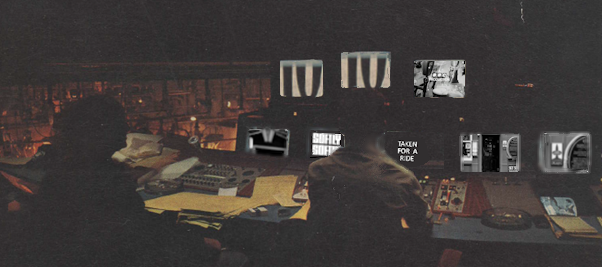
| TalkBack | |
| Production Assistant: | 10 seconds |
| Director: | Cue TK |
At 10 seconds to go, the cue dots disappear from the network broadcast signal. Presentation offers up a station ident – in these analogue days, it is often a clock.
Telecine (TK) needs an 8.5 second run up to get to correct speed, so a cue just after the 10 second cue dot has disappeared is usually the right timing.
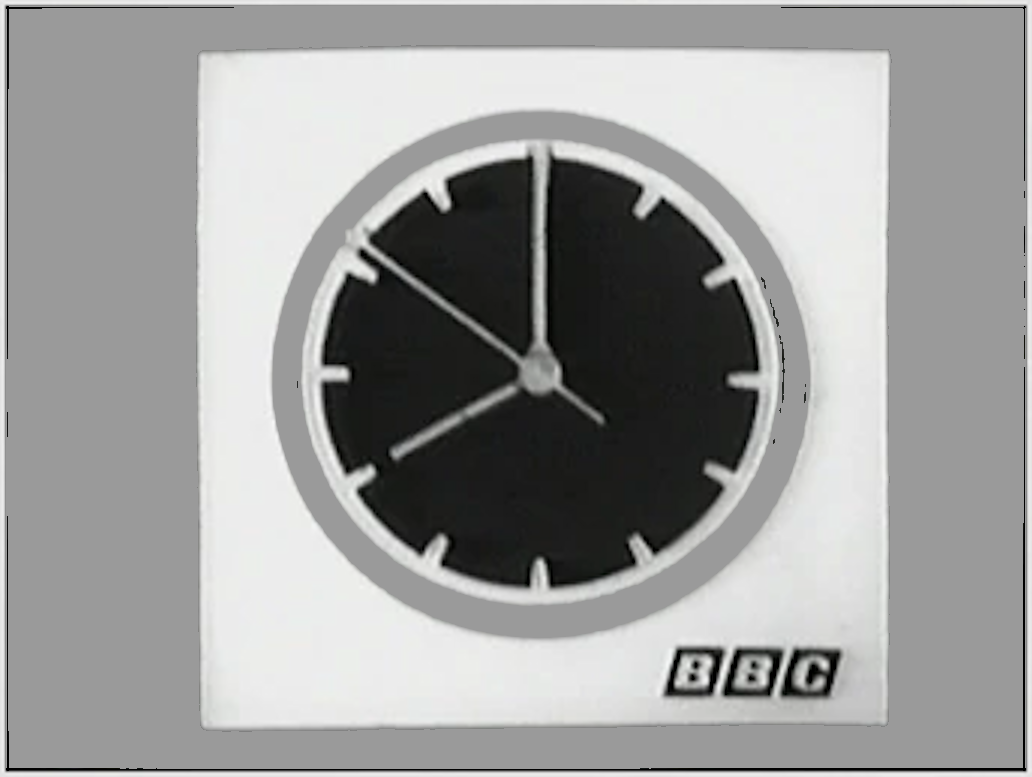
“Softly, Softly” leader and titles on telecine:
… run Telecine !!
At 5 seconds to go, the cue dots reappear on the network broadcast signal – the TK leader has just past “6”.
| TalkBack | |
| Production Assistant: | 5, 4, 3 |
| Director: | Fade Up Telecine. OK studio, On Air |
| Production Assistant: | On film 26 seconds. Coming to 3 |
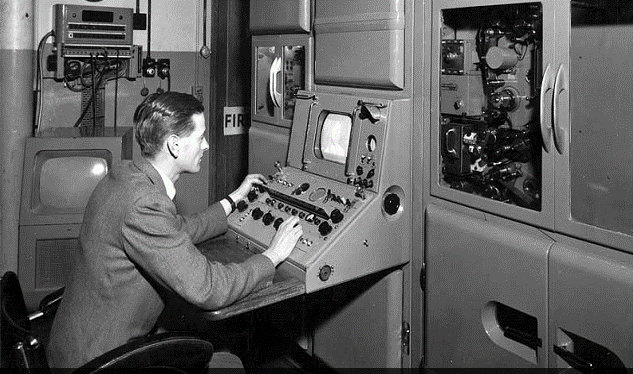
Presentation meanwhile have faded up Studio TC3 at exactly 20:00 so the telecine output is now broadcast across the country. The studio Rehearsal/Transmission lights are switched from a flashing “Transmission” to a steady “Transmission” by Network Control (for a videotape or film recording, the transmission lights are switched by the Technical Manager 2. For a VT recording, this is usually done when the VT clock is started at 30 seconds: for a film recording, when film recording confirms that the film recording machine is up to speed.)

The telecine picture fades to black, but the music continues from telecine. The Sound Supervisor keeps the sound from telecine until the “Softly, Softly” caption on camera 2 is faded down: the Sound Supervisor matches the telecine sound fade at the same apparent rate as the caption on 2 is faded (very approximately, sound is logarithmic, vision is linear).
| TalkBack | 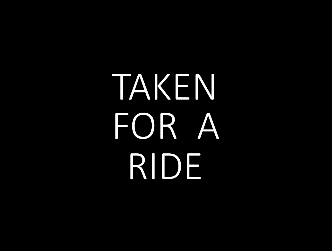  | |
| Director: | Fade out TK, Fade up 3 | |
| Production Assistant: | Shot 1 on 3, coming to 2 | |
Director: | Fade down 3, Fade up 2 | |
Production Assistant: | Shot 2 on 2, coming to 1 | |
Director | Fade down 2, Fade up 1 | |
| Production Assistant: Director: | Shot 3 on 1, coming to 4, Track out 1, Cue actors. Cut 4 |

We are on air! LIVE!
The floor manager cues the actors, camera 1 tracks back to get a wide shot of the pub frontage.
TalkBack | |
| Production Assistant: | Shot 4 on 4, coming to 5 |
All the actors are present in the studio, but there are a lot more people about than during the rehearsals. Lots of girls … Make-up girls in those days wore light blue uniform “dresses” and often came into the studios – on live drama transmissions they had cloths soaked in Eau-de-Cologne which they would wave round and round like fans. This actually reduced sweating by the actors. Unfortunately, the girls also had a tendency to stand directly in front of the studio monitors, obscuring the view of the floor manager and others who needed them for cueing, or for the technical crew such as the boom operators who needed them to check on the shots being offered.
“Pacey pacey Studio” The Floor Manager on the dead side of the cardioid boom mics was busy exhorting the cast and crew, “Pacy pacey!” He is listening to instructions on the only radio talkback if the radio talkback fails, he quickly has to find the cabled headphones, always kept on standby by appropriate wall boxes. The Assistant Floor Manager is following the script and is holding onto the Prompt Cut, which adds to the cabling stretching out across the floor as the AFM follows the action and dialogue.
Camera 2 and camera 3 have a very fast sequence in the police station outer office set. Each camera has a series of shots – each has a “dirty” over shoulder 2-shot and then a close-up of the actor facing them. The cutting between them is very quick – so quick, in fact, that there is no time for the cameramen to look at their cue cards. Each cameraman has had to memorise the complete sequence – with just two normal speed run-throughs!

As noted earlier, the Marconi Mk IV cameras had four lenses on the turret mounted in sequence.
So to get from a dirty over-the-shoulder two shot to a close up, it was necessary on these cameras to change lens twice to get from the 2-inch wide angle lens (for the dirty over-the-shoulder 2-shot) to the 5-inch lens needed for the close up. (By the way, a “dirty” over the shoulder 2-shot is where not all of the back of the nearer person is seen, just perhaps half of it: There is the suggestion of someone just off camera to whom the main subject is talking.
This very fast sequence of shots, each camera showing either a dirty 2-shpot or a close up of the actor facing the camera, runs like this:
So, off shot, change lens, change lens, pull back, frame up, focus up, On shot. Off shot, change lens, change lens, push in, frame up, focus up. On shot. Off shot, change lens, change lens, pull back, frame up, focus up. On shot. Off shot, change lens, change lens, push in, frame up, focus up. On shot. Off shot, change lens, change lens, pull back, frame up, focus up, On shot. Off shot, change lens, change lens, push in, frame up, focus up. On shot. Off shot …and this continues for the whole scene.
All done from memory for both cameras, Both cameramen take the cue to change from the “clicks” of the vision mixing desk that they hear over talk-back, rather than wait for their red light to go off.
It all goes well, no one complains, no retakes suggested (for overseas sales): everyone breathed a sigh of relief!

Up in the Lighting Gallery, the Vision Supervisor was busy working the lighting console: most of the difficult work had already been done. But it was a very different story for the Vision Control Operator. In this multi-camera set up, it was important not just to have each camera set up correctly, but that each camera matched the others – especially on facial tones. All cameras need to be adjusted for aperture, black level and gamma by Vision Control (of course, if the gamma on an individual camera is changed, its picture “quality” or tonal range is changed, and it no longer matched the tonal range of the other cameras as they have been set up).
The Vision Control operator has a control for each camera (and the spare) so that was six controls in TC3. Each control was on a quadrant, forward and back, which opened or closed the iris on the lens – this iris was driven from a motor mounted in the centre of the lens turret on all the Marconi Mk IV Image Orthicon cameras. The controls could be rotated – this adjusted the black level. And by pressing on the knob, the picture of that camera was sent to a preview monitor. As all the monitors had slightly different characteristics, this preview monitor was used to “eyeball” the picture match from camera to camera.

Artist’s Impression:
Vision Control Monitor
Anyway, the Vision Control operator had a monitor for each camera, next to which was mounted a vertical oscilloscope on which was displayed a compressed trace of the picture waveform. The idea was that the operator checked the waveform for the black level – black in the picture should be at, or just above, sync level (on the waveform pedestal), and then check for gain – make sure that there was no clipping of the whites in the picture, but that white in the picture reached the top of the waveform. These controls set the “brightness” of the picture (through the black level control) and the picture “contrast”(through the change in the lens aperture via the iris control).
Above each quadrant control on the desk was a rotary control for the gamma correction – change the relative amplification of parts of the waveform – stretch the backs, compress the whites: the gamma control has to be purposefully altered for the Inlay “peephole”, and may have to be adjusted for the roller caption at the end of the programme. The Vision Control Operator has to check the picture for waveform “quality”: it was a technical requirement that there should be a lot of “AC” content in the picture – no areas of solid white or solid black or any big areas of solid intermediate tone on the grey scale. If there was not a lot of variation across the picture, the domestic receivers would not resolve the picture correctly, and the picture quality would be bad. There might also be sounds coming from the line output transformers!
 |  |
Artist’s Impressions: The picture on the Studio monitors and the picture as displayed at home
Generally, the design of the studio (theatrical) sets combined with MCU or CU shots on the cameras provide the necessary variation in waveform across the line width: of course, the picture depends on the shot that is offered by the camera, but the Vision Control Operator has to try to adjust the picture quality so that the picture is transmitted at the best (possible) quality. The Vision Control Operator previews the picture on the standard preview monitor to check that the perceived picture quality from camera 1 matches the picture quality from camera 2 – in particular that the facial tones of the actors are in the same range (for actors of the same ethnic group, of course) – and so on for all the cameras all of the time. Picture matching for actors from different ethnic groups is tricky: they should not be seen to be too light or too dark in comparison to the other actors in the scene: in this case, the VCO has to check that the background to the shots are matching on each camera, and also to make sure that all the modelling of the actor’s features are present. Of course, picture quality on the preview monitor is most essential, and as mentioned, each camera can be shown in the preview monitor by pressing on its quadrant control.
The picture format ratio for all 405-line television systems is set to 4:3, that is, the picture width is 4 units wide for every 3 units that the picture is high: this matches the current 35mm cinema film standard. However, for ease of manufacturing, many domestic television sets have a format ratio of 5:4 (as illustrated above), which further compromises the picture quality as broadcast. The domestic sets do not force a “black” to be at true black level, so many of the domestic images look “washed-out”.
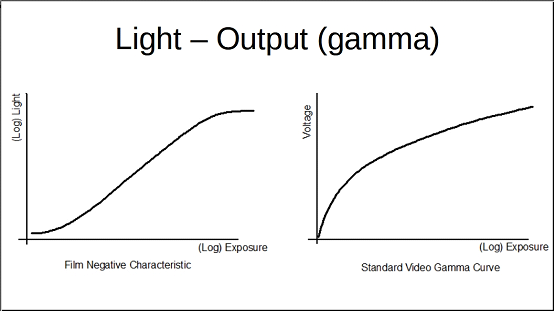
Gamma curves
Vision control also has similar controls for 2 VT machines and 2 TK machines. However, picture matching to a film insert is a losing bet – the different gamma characteristics for the television pick-up tubes and negative film stock make it just about impossible ever to match black and white photographic film inserts to the monochrome Image Orthicon TV camera studio pictures
What is more, since telecine had a “10” leader and VT had the VT clock (which was not necessarily a well-set-up shot to start with), the vision control operator had nothing to go on until the real live picture appeared, and if he has not anticipated the amount of adjustment needed, there could be a serious mismatch between studio cameras and these external sources. Hopefully, telecine Line-Up would have set the greyscale with a stepped chart and Test Card “C”, and the Vision Control Operator could have noted the settings needed during the last run-through.

So, 6 cameras, 2 VTs, 2 TKs – 10 main controls and gamma correction – and two hands, constantly matching outputs. Now, on Transmission, the Vision Control Operator has a great deal of work to do.
Meanwhile, in the Sound gallery, the Gram OP is playing out the effects discs and the pre-recorded music to provide the background sounds for the street scenes and the pub exterior and interior: there is a difference in the quality of the sound if the pub exterior is being shown or if the action is inside the pub. This has all been set up on the sound mixing deskin terms of volume and equalisation, and the Sound Supervisor has to “cut” to each sound set up when the Vision Mixer cuts to the appropriate scene.
On cue, the Gram Op plays out the dog bark, the actress reacts: it all looks and sounds good.
Camera 4 has his fast move from position 4B (inside the corner store) to position 4A (outside the pub) which is on the opposite side of the Studio. On the Stagger Through it seemed a reasonable move, but on the first run there was not all that much time: on the second run, with some thirty seconds shaved off the running time, this move had begun to be a bit fraught. And now, on transmission, with “pacey pacey” exhortations to the actors, there is even less time to make the move – and more people in the way.
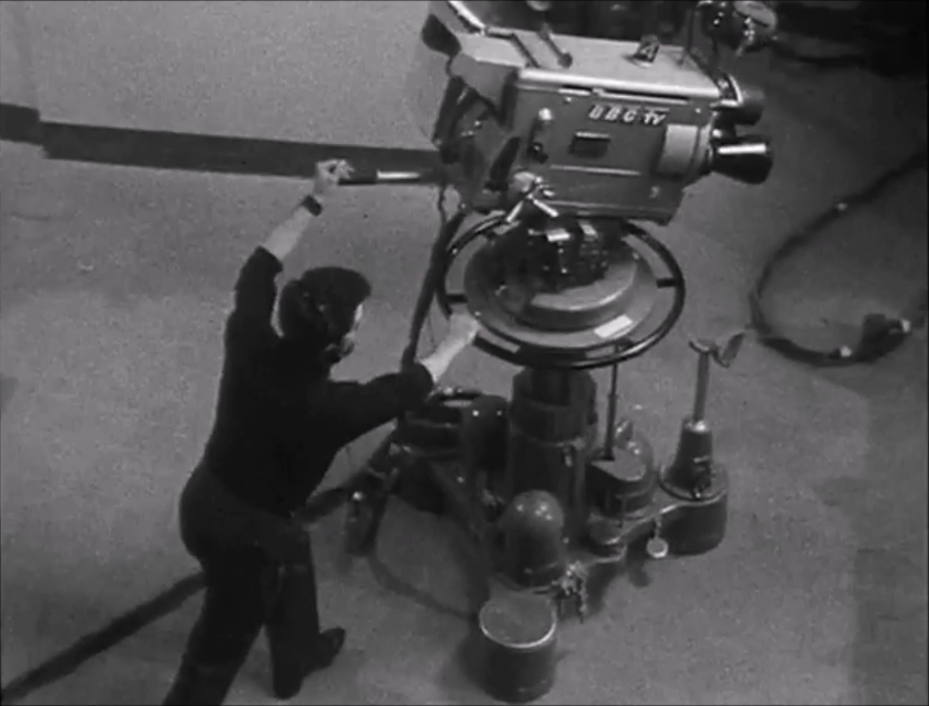
As soon as the scene finishes, and moving fast, the cameraman for camera 4 cranes down the ped to its lowest, pushes towards camera 1’s cable and ducks under it: the cable-bashers hold the cable either side. Quickly heading towards position 4A, he elevates the pad to the right sort of height and change lens whilst on the move. He just about makes it to the position 4A as the picture frames up in the viewfinder in time to focus. Perhaps the shot is a little low, but it is in focus… Phew!
TalkBack | |
| Director | Steady 4, Crane up a bit |
| Production Assistant | Shot 279 on 5, coming to 4 |
| Director | Cut 4 |
| Production Assistant | Shot 280 on 4, coming to 5 |
| Director | Cut 5 |
| Production Assistant | Shot 281 on 5, coming to 4 |
| Director | Cut 4 |
| Production Assistant | Shot 282 on 4, coming to 6 |
Not only are there time pressures on physical movement – but there is little time to read the shot cards, particularly if there have been a number of changes during the run-throughs, and changes during notes just prior to transmission. Camera 6 has barely time to read and make sense of the notes on his cue card.
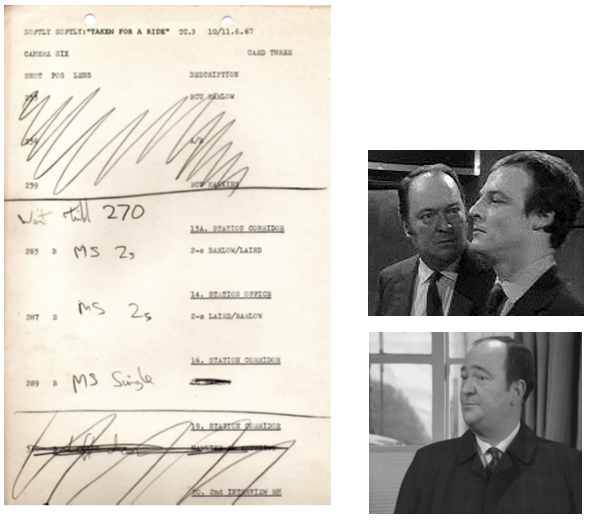
Although most of the show uses fast cutting and little camera movement, there are a couple of scenes where the camera plays a significant part. Camera 1’s tracking shot down the street is one – this attempts to give some idea of the sort of environment the characters are living in: a depressed street, depressed housing, depressed characters with no hope, but with the dangling prospect of a hundred grand for easy pickings.

Camera 3 tracking on shot
Another developing shot is in the police station. Camera 3 has a mid-shot on one of the detectives, but crabs across the set with the camera pivoting about the actor’s head in mid-shot to pick up the criminal who is then revealed standing to his left.
This requires the cameraman to push the pedestal (having put the ped into “crab” mode by means of the foot pedals at the bottom of the steering tiller column, having previously used the steer tiller to orientate the ped to its optimum position at the start of the scene), and then use the big steering ring at the top of the pe to both push and steer the ped during the shot. He also needs to elevate the ped to go from below the policeman’s eyeline to above it otherwise the criminal may look to be too high in the shot. And whilst doing this, he has to pan the camera and keep focus. All this in one fluid movement. How does that possibly compare to the BBC’s official BBC Job Description for a Technical Operator in the 1960s ? (Apparently the cameraman could make absolutely no creative contribution to the production process!)
Luckily, the shot on camera 3 is not wide enough to include the scenery flat that is to the right of the desk. Camera 2 has a reasonable quick move to get to position 2A for this scene, and has had no trouble during the run-throughs. To get to position 2D, the cameraman on camera 2 has spun the ped round using the steer function with the tiller so that the camera cable is to the front and round the right side of the ped. This is to make sure that the cameraman does not trip over the cable as he does a quick pan round to follow the actor as he goes to the table: it also means that camera 3 does not have a cable in his way as he also has a developing shot in this scene.
Once camera 3 clears the set, camera 4 can clear to position 2A as soon as he is off shot.
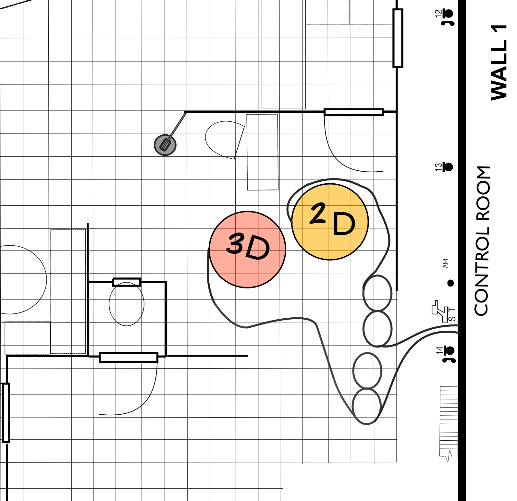
Artist’s Impression: part of studio plan showing
rest room set, with stage weight and brace added
On Transmission, however, as camera 2 moves quickly into position, having to take a tighter line since there are now more people in the studio than there were at rehearsals, the camera cable, still wound round the front of the pedestal and to the cameraman’s right hand side, brushes against the stage weight that is supporting the scene strut for the police headquarters reception area/ rest room dividing flat. The scene weight moves, the strut moves with it, sort of pivoting around the eyelet hole at the top of the flat. The result is that the flat “shudders” as it is nudged. The cable-basher nearest to camera 2 quickly gets hold of the cable and is able to create a bit of slack: the flat has wobbled but has not shifted position. Whew!
Meanwhile, during the course of the transmission, the TM2 has been in conversation with Presentation. It seems that the programme is going to come in under time (on a rough point-to-point timing by the production Assistant) and Presentation are kept in the loop on this.
TalkBack | |
| Production Assistant | Shot 469 on 2, coming to 6 |
| Director | Fade up 6. Cue roller |
| Production Assistant | Shot 470 on 6 |
The “Cue roller” is also a cue to the Gram OP to run the playout music – the signature tune. Camera 6’s roller caption is superimposed over a view of the empty police station until the main character credits had scrolled up. Camera 2 was then faded out – faded to black.
The roller caption is always stopped when the director’s name and the BBC logo is in the centre of the screen – the scene hand would be looking at a nearby monitor to see when the lines and logo appeared in shot. Every roller on every programme stopped at this point, so the scene hand operating the roller hardly needed a cue, but might also get a “ thumbs up” from the cameraman when the caption was in the right place in the frame.
TalkBack | ||
| Director: |
And … Hold the roller. Hold the shot, 6 | 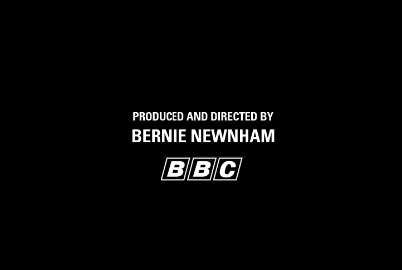
Artist’s Impression: the end credit, the last item on the roller caption
|
| Production Assistant: | 49 minutes 37 seconds | |
| Director: | Well done, Studio! | |
Presentation holds onto that last shot for a few more seconds until eight forty-nine and 45 seconds (20:49:45), then fades out studio TC3 to black.
The Technical Manager 2 announces that the studio is off-air. But things have not finished yet! The director has to decides whether any retakes are needed for the film recording – BBC Enterprises sells the film recording worldwide. The wobbly set caused by Camera 2 was not seen on air, otherwise that would almost certainly be a retake.
TalkBack | |
| Director | OK Studio. I want to retake scene 6. The bed-sit. We had to cut those dramatic pauses in an effort to cut the overrun time. Can we redo that scene and put in the pauses? |
| Production Assistant | Start Shot 359 on 5 |
The floor manager assembles the actors needed for the scene. The cameras needed move to their positions – cameras 2,4 and 5.
The TM2 speaks to telecine and tells them that they can stand down, He talks to film recording and checks that they are ready.
The director checks that everything and everyone is in position. For a retake the first shot of the retake is already cut up, allowing a suitable run in for the edit.
TalkBack | |
| Director | On camera 5. Ready studio… |
| Production Assistant | Shot 359 on 5, |
The TM2 tells film recording to start running. When film recording is up to speed (very quick!), the TM2 gives the “go ahead”. Only the actors or action have to be cued.
TalkBack | |
| Director | And cue… |
| Production Assistant | Shot 359 on 5, coming to 4 |
| Director | Cut 4 |
| Production Assistant | Shot 360 on 4, coming to 5 |
The scene is completed. The show is over. The TM2 releases Film Recording. All the reels will be developed. The negatives will be spliced together in sequence (with the retake replacing part of one reel) and a standard leader attached. Positives will be printed from this edited version and sold worldwide.
In the Vision Control Gallery, the Vision Control Operator sits back with a sigh of relief: he is drenched with sweat because of the continuous intense concentration involved in making moment-by-moment slight adjustments to each of the sources to match the facial tones shot by shot.
The Derig
The cameras not needed on the retake have already started the derig (hoping that more scenes would not be retaken: sometimes the crew get it wrong and have to hastily re-rig!).
Camera cables have been unclamped from the crane and pedestals (although not disconnected from the camera: the camera have to be closed down safely by Racks, otherwise there could be damage to the tube and other electronics). Booms not needed for the retake have been unplugged from the wall sockets and untied from the bars.
Derig is more or less the opposite of the rig. All special pieces of equipment, including the zoom lens from camera 5 and the various microphones, have to be taken off and returned to Stores – not forgetting the slung microphone over the WC set.
All the equipment has to be cleared before the scene boys get to strike the scenery, although they start clearing some of the props. The practical beer engine in the pub scene is still there – so a few pints are pulled: very nice to free the mouth and throat from all the dust stirred up by shifting cables.
The cameras can only be fully derigged once Racks have completed each camera’s shutdown The camera cables are disconnected from the cameras and unclamped from the pedestals, and then are stripped of any headlight cables or power cables. The camera cables are recoiled as tidy “figures-of-eight” and are dragged back into the technical stores. The pedestals are pushed down (“craned down”) to their lowest level and are locked in position by pins and the pan-and-tilt heads are not only locked into position by the friction brakes at the rear of the head, but also by chains either side of the head.
Power cables, mic cables, prompt cables are unplugged from the wall points, untied from the bars, coiled neatly and returned to the studio technical storeroom,
Finally, the cameras on their pedestals, the Heron Crane and the mic booms are pushed back into the Technical Store in the studio and the Store doors closed. The working day for the Tech Ops crew is over.
BBC Club
Some of the crew scurry off home – crew members live at Southend, Hastings, Reading although many of the younger crew members have flats or bedsits in the nearby London boroughs. Other members of crew go to the BBC Club to drink and relax.

VT recording
Some episodes of Series 1 and some 58% of the episodes of Series 2 were pre-recorded on VT. From Series 3 onwards, all the episodes were recorded on VT “as-live”, and were recorded at the same time of day as a previous week’s recorded episode was being transmitted.
2-inch Quad Videotape was expensive. A reel of tape cost about £90 in 1966 which is equivalent to nearly £2000 in October 2022. If the tape had to be cut, the cost of the tape was charged to the production and took a chunk of the budget. Videotape uncut could be used again for another programme. Further, the actors’ unions had an agreement that a performance could be shown twice only, and within a certain time span. These two strands meant that no recordings were kept, except any which may have been sold as film recordings to other broadcasters who in turn may have kept those film recordings.

For an episode recorded onto Videotape, the rehearsals followed exactly the same pattern as the “live” productions. The Line-Up procedure was slightly different: a greyscale stepwedge and 1000 cycle tone at 4 on the PPM were sent to the VT machines for line-up, to be used to set levels when the tape was replayed. Tone was also sent to accompany the VT clock before the 10 second countdown. There were two differences at Transmission: the use of the VT clock and the fact that the studio output went to VT rather than to Presentation and Network Control.
Two Videotape recorders were typically used to record programmes at this time: the programme would still be recorded if one machine developed a problem.
A minute or so before the programme is scheduled for start, an available camera (not one used on the first couple of shots|) focusses up on the VT clock. This is a large stop-clock fastened to a chalkboard. The floor manager or assistant floor manager has already written the programme title, episode name, transmission date and production number on the chalkboard. No one bothered about how legible it was, how distorted the picture was, whether it was square on to the camera … The clock is set to thirty seconds.
At thirty seconds to go, the floor manager starts the clock and announces, “thirty seconds!” The TM2 checks that Videotape is running and recording and that telecine is ready to go.
“20 seconds…” All quiet in the studio except for the floor manager’s count-down.

20 seconds before Transmission
“15 seconds…”
“10..” The ten seconds marker is important, because the VT machines took about 10 seconds run-up to get up to speed on play-back, All VT replay cues were 10 seconds. Telecine is cued just after the 10 second count…
“9..8..7..6..5..4..3” The countdown is spoken by the floor manager into an available boom mic. Then nothing. The VT clock is faded to black at 3 seconds to go. A hard black here is OK because the transmission is across dedicated lines to the VT suites, so there are no problems with the picture: most of the monitors in use, and the equipment such as the videotapes, use a “black level clamp” circuit so that black is correctly rendered black.
As the VT clock hand hits zero (0), telecine is faded up…and the studio is in transmission mode, just as if it was a live show.
If there were any retakes, the videotape(s) would become property of the programme, and the editing would have to be done, post-production, down in the VT suite in the basement area of Television Centre.

Video-Tape editing block and microscope
The tape is marked where there is to be the edit, then the tape wiped with a liquid containing iron particles. These particles line up on the magnetised stripes across the width of the tape, and with the aid of a microscope, the tape editor can cut the tape during the frame blanking waveforms. It is a complex operation.
Because of the dispositions of the recording heads, the sound track along the length of the tape (as with sound tape recording) was displaced from the video tracks (diagonally across the rest of the tape), so a cut across for the vision edit was not correct for the matching sound edit. So the sound across the edit (before the cut was made) had to be dubbed to ¼” tape, edited to suit the video cut, then re-recorded onto the videotape in a sound-only record session. Later on it became possible to edit electronically, cross-dubbing and copying from one machine to another.
The studio can not break until the VT recordings have been checked. If two machines are used, each one does a series of spot checks on the recorded tape: if the spot checks are OK, the TM2 is informed, and the studio is released. (If there is only one machine recording (or if one of the two recording machines has developed a fault during recording), the whole tape has to be played back, and the studio only released if the complete play-back is satisfactory. That takes as long as the programme – and can be felt as a long …. long … long wait …
If a film recording were need for overseas sale, this can be done off-line from the VT suite to the film recording suite.
 |  |  |




